Prevent Opera Mail from checking for new emails in an email account
 Once you have added an email account in Opera Mail, it is automatically configured to check for new messages every 5 minutes, and included whenever you manually check for new messages on the mail server (in other words, if you have set Opera to only check for new emails on this account every hour, you can still manually click on the "Check / Send" button to get new emails, as shown on the screenshot). In this tutorial, we will show you how to customize these two settings in just a few clicks, on an email account basis.
Once you have added an email account in Opera Mail, it is automatically configured to check for new messages every 5 minutes, and included whenever you manually check for new messages on the mail server (in other words, if you have set Opera to only check for new emails on this account every hour, you can still manually click on the "Check / Send" button to get new emails, as shown on the screenshot). In this tutorial, we will show you how to customize these two settings in just a few clicks, on an email account basis.
Customize when Opera Mail checks an email account
Follow these steps to configure a particular email account for new mail checks:
- Once inside Opera, click on the Tools menu, and select "Mail and Chat Accounts".
- When the Manage Accounts dialog opens, double-click on the email account you want to customize (or select the email account and click on the Edit button).
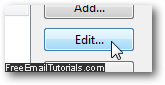
- In the Account Properties dialog that just opened, select the "Incoming" tab (since we are talking about emails coming in, downloaded from the server).
- There are two checkboxes that control if and how often Opera Mail will check for new emails for a particular email account:
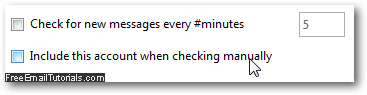
- If checked, the "Check for new messages every #minutes" checkbox instructs Opera Mail to automatically check for new emails, and to do it after the specified amount of minutes has elapsed. Uncheck that checkbox to prevent Opera from automatically checking for new mail on this account.
- When the "Include this account when checking manually" refers to the Check / Send button mentioned earlier, and shown in the first screenshot of this tutorial. Uncheck that checkbox, and Opera will no longer check for new emails even when you click the Check / Send button.
- Click on the OK button to apply the new settings and return to the Manage Accounts dialog; then click on the Close button to return to Opera itself.
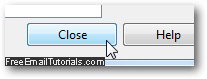
And that's how you customize Opera Mail to prevent it from automatically / manually checking for new email messages on a particular email account. This is a great option to consider as alternative before you decide to permanently delete an email account from Opera Mail.