Free Email Tutorials › Opera Mail › Change the default search engine in speed dial for Opera
Change the default search engine in speed dial for Opera
Depending on agreements reached by Opera ASA with search engine providers, the search box in the speed dial screen may use one search engine or another, which may not be your provider of choice. In the latest version, Opera 11, the search box uses Microsoft's Bing to search the web from the speed dial screen. Note that this is a separate setting from the address bar searches you launch (change default address bar search engine in Opera). In this tutorial, we will show you how to quickly change your search provider for speed dial.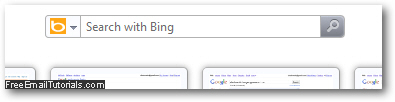
Customize the speed dial search box in Opera 11 / Opera 10
Follow these simple steps to choose another search provider for speed dial searches:
- First, open a new tab, in order to see your current speed dial screen.
- When Opera opens it, click on the dropdown arrow on the left of the search box, which displays the favicon of the current search provider; click on "Manage Search Engines":
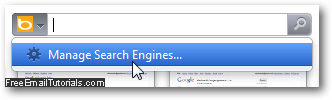
- Your "Preferences" dialog will open, with the "Search" tab automatically selected, and a full listing of the default search engines that ship with Opera, as well as any custom engine you added yourself.
- Double-click on the search engine you want to use for speed dial - we'll use "Google" as example (or click on the search provider with your mouse, and click "Edit"). The selected search engine's properties will open in their own dialog:

- Click on the "Details" button, as shown above.
- Then, check the "Use as Speed Dial search engine" checkbox and click "OK" to apply:
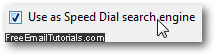
- Click "OK" once more to close the Preferences dialog and return to Opera. Notice that your default speed dial search engine has now been changed to the search provider you selected, in our case Google - notice the updated search icon and text:
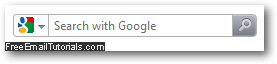
And this is all you need to do to change your default search engine for Opera speed dial!