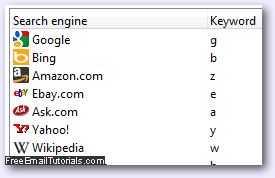Change the default search engine for address bar in Opera
Now and then, the latest version of Opera will ship with a different search engine provider for the address bar or speed dial search - since Opera is free since version 5 (or version 8.5, if you count the complete removal of ads for unregistered users), the company has to generate revenues otherwise, and this is done by reaching agreements with search providers, among other avenues. The next tutorial will show you how to change the default speed dial search engine; this tutorial explains how to change your default search engine for the address bar.
Customize your default search engine settings in Opera
Follow these few steps to change your Opera default search engine:
- If needed, launch the Opera web browser; once inside, click on the "Tools" menu, and choose "Preferences" (Windows or Linux). On Mac OS X, click on the "Opera" menu, and choose "Preferences". Select the "Search" tab in the dialog that opened:
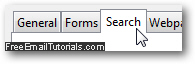
- You will see a listing of all the search engines built-into the Opera web browser (Google, Bing, Amazon.com, eBay.com, Ask.com, Yahoo!, and Wikipedia), plus any custom search engine you added yourself from a search box on a website.
- Double-click on the search engine you want to make the default search for address bar in Opera, and click on the "Details" button to expand its settings:
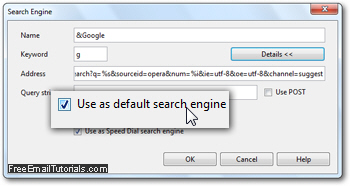
- Click "OK" to apply the change and return to Opera: from this point on, whenever you launch a search query from the address bar, it will use the default search engine you just selected. To double-check your new default search engine setting, you can start typing a query in the address bar, and Opera will show what action will occur by default - in our case, search the web with Google for our sample search string:
 (Notice that the Google icon is visible - it is currently our default search engine)
(Notice that the Google icon is visible - it is currently our default search engine)
...And this is how easily you can customize your search settings in Opera and change your default search engine options in just a few clicks!
Tip: note that whatever default search engine you have customized for your address bar (or speed dial search box), you can always search with another provider by using its "letter" or keyword, which is "g" for Google, "b" for Bing, etc.