Yahoo Mail Sent folder
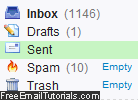 The Yahoo Mail Sent folder is one that comes with every email account, and cannot be deleted; but as you'll learn in this tutorial, its usage is optional. It is very useful especially if you do not systematically include yourself (by carbon-copy or blind-carbon-copy on emails you send out - which we find practical to keep an entire thread of important emails). By default, a copy of all email messages you send from your Yahoo email account will be stored inside the Sent folder - whatever computer and web browser you happened to be using when you sent it. It is important to note, though, that if you send an email message using your Yahoo Mail account, but send it from a desktop email client like Outlook Express or Windows Live Mail, a copy will be (optionally) saved by the email program itself, but not in the "live" version of Yahoo Mail you get from a browser on an internet-connected computer.
The Yahoo Mail Sent folder is one that comes with every email account, and cannot be deleted; but as you'll learn in this tutorial, its usage is optional. It is very useful especially if you do not systematically include yourself (by carbon-copy or blind-carbon-copy on emails you send out - which we find practical to keep an entire thread of important emails). By default, a copy of all email messages you send from your Yahoo email account will be stored inside the Sent folder - whatever computer and web browser you happened to be using when you sent it. It is important to note, though, that if you send an email message using your Yahoo Mail account, but send it from a desktop email client like Outlook Express or Windows Live Mail, a copy will be (optionally) saved by the email program itself, but not in the "live" version of Yahoo Mail you get from a browser on an internet-connected computer.
A quick tour of the sent folder in Yahoo Mail
By default, your Yahoo Mail inbox is automatically selected when you first sign in to your email account; to look at emails you have sent, just click on the "Sent" link displayed on the left hand side of the screen, as shown on the screenshot below:
Your Sent folder is just like any other email folder in your Yahoo Mail account in that it is simply used to store email messages: the main difference is that these were sent by you, instead of received by you. By default, Yahoo Mail will sort these emails by date, which allows you not only to see if you sent a particular email, but also when you sent it.![]()
Just click on any of the column headers to sort emails in your Sent folder by the value of that column: for example, click on the "To" header to sort emails you sent by their recipient.
To open a sent email in its own tab (like you can do with messages you receive in your inbox), just double-click on it - or click on the "Full View" link once the email is selected.
Yahoo Mail Tip: in some cases, you may include hidden email recipients in an email message. Even if you included yourself in that email, you cannot tell who was added as "Bcc" recipients (blind-carbon-copied). This is unless you pull up that same message from the Sent folder - in that case, you will see all "To" and "Cc" (carbon-copied) recipients, but also the Bcc ones.