Change Hotmail country setting (current location for Windows Live profile)
 When you first sign up to create a Hotmail account, part of the information that is requested for your profile is your current location by letting you select a country from the corresponding "Country /region" dropdown menu. This information is used in several different ways, one of which is targeted marketing announcements from Microsoft (especially since not all Windows Live services are available worldwide, and they are often not released everywhere at once). Another is to display the weather in your area in the Windows Live Home screen, etc. In this tutorial, we will show you how to change your Hotmail country setting, which will affect your entire Windows Live profile (not just emails).
When you first sign up to create a Hotmail account, part of the information that is requested for your profile is your current location by letting you select a country from the corresponding "Country /region" dropdown menu. This information is used in several different ways, one of which is targeted marketing announcements from Microsoft (especially since not all Windows Live services are available worldwide, and they are often not released everywhere at once). Another is to display the weather in your area in the Windows Live Home screen, etc. In this tutorial, we will show you how to change your Hotmail country setting, which will affect your entire Windows Live profile (not just emails).
Update your country / region in Windows Live Hotmail
Follow these simple steps to switch to being in another country:
- First, sign in to Hotmail; once you are logged in, click on the "Options" dropdown menu in the top right corner of the page, and choose "More options":
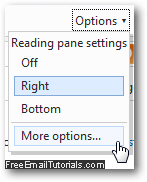
- When the "Hotmail Options" screen loads, you will find a "Account details (password, aliases, time zone)" link inside the first section ("Managing your account") - click on it.

- For your protection, since these are personal information in your profile, Windows Live will first request that you confirm "that you are you" through authentication: enter your Hotmail password when prompted to do so.
- You will then be looking at your "Account Overview" screen, which contains the most important settings for your account, including billing information for Hotmail Plus, your birthday, first and last name, etc. In the line that reads "Country / region", and contains your current location, click on the "Change" link as shown below:

- Within a few seconds, Windows Live Hotmail will display the "Registered Information" screen, which contains most of the data you entered when first signing up to create your email account. If needed, scroll to see the second section of settings, labeled "Home location". Here are your regional Hotmail settings:

- You will notice from the screenshot above that Hotmail comes with more than just your country when it comes to regional settings: when you change your country (by picking a different choice in the "Country/region" dropdown menu), it will also let you choose a state or other regional subdivision, a zip code or postal code, and a time zone. (The time zone setting is especially useful for Hotmail to mark a sent and received time on all your email messages.)
- Once you have changed country for your Hotmail account, scroll all the way to the bottom, and click on the "Save" button to apply the change to your Windows Live profile. (Or click on "Cancel" to keep your current country.)

Hotmail Tip: you do not need to change your Hotmail country setting when traveling, this is mostly designed to customize your account around your primary residence location and time zone.